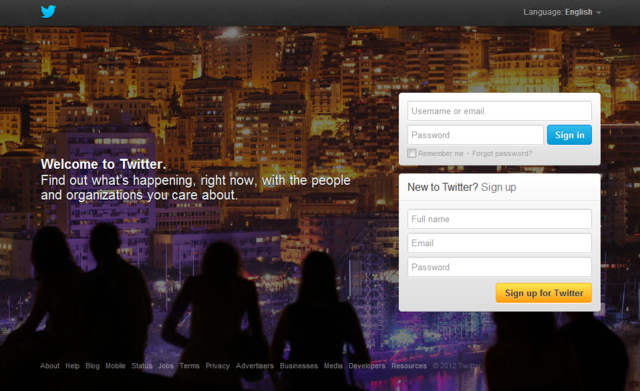
Without much fuss, the social media site Twitter has opened up multiple analytic tools to the public. Now, Twitter users possess the ability to access in-depth data about their followers, while simultaneously tracking the performance of their most recent tweet.
To access Twitter analytics, after logging in to your account, simply click the Twitter Ads dashboard and click on the "Analytics" tab at the top of the page. From there you have the ability to view your "Timeline activity." Timeline activity displays a graph for the user based on the number of mentions, follows and un-follows that they've received over the last month. A detailed list underneath shows all of the user's most recent tweets, including the number of times someone has favorited, retweeted or replied to it.
All this vital information is so easy to read and understand. I am not a tech-saavy user and even I understand the accessible format! Regardless of your number of followers, Twitter now gives every user the ability to analyze the data based off their personal Twitter activity.
One piece of data listen within the Timeline activity that is really brilliant, is the number of times that someone has clicked on the link contained in a tweet. For a journalist like myself, this is a fantastic toll to gauge my referrals. Are my Twitter followers clicking on my links? When do most people click on links? Should I attach less links or more? All of these vital questions for navigating Twitter are now easily answered through the use of Twitter analytics. There's even the ability to download a CSV file of the data for the user's own personal records.
Before the latest analytics update, the Twitter dashboard has been primarily used by businesses who want to pay to display their tweets in front of a specific audience. However now users have the ability to promote their accounts for free, which will equate to even more success for the social media site.
© 2025 Latin Times. All rights reserved. Do not reproduce without permission.





