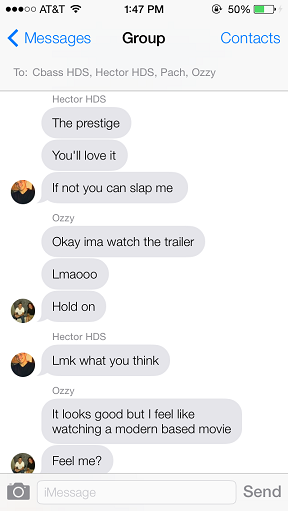
This week all the tech news coming in is from Apple's new iOS 7 beta 2 download. The new download is the iOS 7 software presented at WWDC 2013, but now the software supports iPad and iPad Mini.
Related: Apple iOS 7 Beta 2: How To Get The New Beta On Your iPad, iPad Mini And iPhone [PHOTOS & VIDEO]
Beta 2 includes a sneak peek at the updated operating system on the iPad; the first beta was only available on the iPhone and iPod touch.
In addition to the support for iPad and iPad Mini the new firmware update also brings a lot of minor user-interface modifications, refining the redesigned iOS version.
Registered Apple developers can get the iOS 7 Beta 2 by opening the Settings app on their iPhone or iPod touch running iOS 7 Beta 1 and tapping General followed by Software Update. On the other hand, iPad users will have to upgrade to beta 2 through iTunes. The new beta can also be downloaded from Apple's developer page.
We've also written up a tutorial on how to get the iPad iOS 7 beta 2.
So what is new in this new beta 2? Here is a list of our top 10 features from iOS 7 beta 2:
1. Voice memo app return
While the voice memo app was left out of the first iOS 7 beta it has made an appearance in this version. The app has received a new UI design, text-based navigation and a big graphic showing noise wavelength. There are no microphone and volume needle graphics, which are present in the previous version of the app. The app functions almost the same way as it used do before, but users can now find the saved recordings by tapping at the bottom of the app screen.
2. Siri Now Has Male and Female Voice
During WWDC keynote when iOS 7 was being featured Apple discussed the possibility of Siri getting different gender options but when the first beta was release this feature was missing. Now with iOS 7 beta 2 the feature has finally arrived. Users can access this feature in the General Settings under the Siri heading, which offers a new Voice Gender option. Moreover, Siri requests also seem to load faster than before.
3. Improved Safari Browser
Safari is now more stable, faster and offers more premium features, such as the ability to securely sync with sensitive details like passwords and credit card info, which is intended to make online shopping that much more easier. Also, Safari Bookmarks, Reading List and Shared Links tabs re-ordered and slightly tweaked.
Related: iOS 7 Rumors: New Video Of iOS 7 On iPad Is Leaked [VIDEO]
4. Multitasking on iPad
With iOS 7, users are presented with a card of apps in full screen rendering, enabling to pursue and switch to a specific application.
5. iPad Camera has HDR Option
Now with iOS 7 beta 2 the iPad has a high-dynamic-range option to the camera. It allows users to capture three images of one object quickly in standard, over- and under-exposed modes. After that, all three images are combined to create the final picture.
6. Revamped iPad Control Center & Notifications
The control center can be reached by swiping up on the screen and this new feature allows users to easily toggle on device settings minus the hassle of having to go through circuitous routes.
The notification center can be accessed by swiping down from the top of the iPad and delivers real-time updates on news, weather and even stock movements. The tool can also be synced with the device Calendar to issue reminders on meetings and personal milestones like birthdays and anniversaries.
7. Messages App Revamped
Avatars of your contacts appear in group iMessage chats so you know who is saying what. Also if you drag the avatar bubble to the left you can see the exact time the message was sent.
Related: Apple iOS 7: How To Get The Beta Version Of iOS On Your iPhone Now [VIDEO]
8. Locked Screen Tweaked
The music controls now stay on screen when listening to your music. Instead of having to double click for the controls they are now at the top of the screen permanently when listening to your favorite tunes.
9. Notifications Updated
Notifications to add media to Shared photo stream.
10. Weather UI updated
New button in the weather app to access all cities.
That is our top 10 list of new features to look for in iOS 7 beta 2 but here is a little more of what we noticed while digging around through the new beta:
This release is all around snappier and more stable
New animation when a message is sent
A bigger "Send" button in Messages
Your contact's Nickname now shows in Messages instead of his full name
Reminders app works now, and has received some UI touch ups
FaceTime app has a darker background
Minor UI changes in Newsstand app
You can turn the Parallax effect Off in Accessibility Settings
You can check out the videos of users hands on with the new Apple iOS 7 beta 2.
Follow William on Google+
© 2025 Latin Times. All rights reserved. Do not reproduce without permission.




