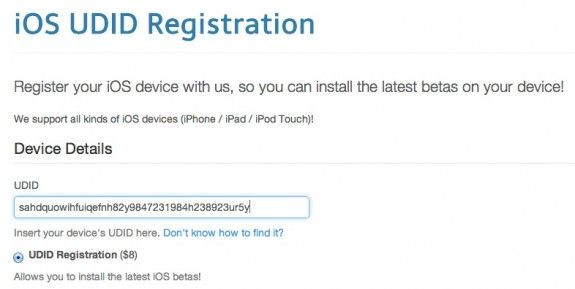
Since the reveal of Apple's new iOS 7 software at WWDC everyone has been itching to get their hands on it. Apple has made it available for developers to test the new iOS and yesterday they released a second beta that includes iPad and iPad mini support, which the first beta did not do.
Related: Apple iOS 7: How To Get The Beta Version Of iOS On Your iPhone Now [VIDEO]
We recently showed you how to get iOS 7 for your iPhone and with this article we will show you how to get iOS 7 beta 2 for your IPad and iPad Mini.
The iOS 7 beta is meant for registered Apple developers and there is no way to use this beta without registering the iPad or iPad mini with a developer account. Users who wish to avoid the $99 iOS Developer fee can register their device with a third-party for about $8.
The official iOS 7 release date is set for the fall, and will likely arrive a few days ahead of an iPhone 5S release. The video below shows some of the features of iOS 7 on the iPad.
Related: iOS 7 Rumors: New Video Of iOS 7 On iPad Is Leaked [VIDEO]
Before any installation takes place make sure your iTunes is updated to the latest version. You will also need to register your device's UDID with IMZDL.
The official way to get the iOS 7 beta is to join the Apple Developer program for $99 a year. This allows you to register 100 devices to try the iOS 7 beta and to test apps. This is designed for developers, but Apple does not kick you out if you don't create an app. Even users that go this route should be sure they can live with a buggy iPad as the iOS 7 beta is not finished software.
After registering your UDID to IMZDL you will want to download the iPad iOS 7 beta file from IMZDL.
The iPad IOS 7 beta download files are available in the Apple Developer section for registered developers. Users can sign in and download the corresponding iOS 7 beta 2 files for the iPad and iPad mini.
IMZDL tweeted that they will have the current iPad files for download.
iOS 7 Beta 2 is out for iPad, we are now in process of getting the files up.
— iModZone Downloads (@iMZDL) June 24, 2013
Related: iOS 7 Beta 2 Released By Apple To Developers With iPad, iPad Mini Support [PHOTOS]
The iPad iOS 7 beta works on the following iPad models; iPad 2, iPad 3, iPad 4 and iPad and iPad Mini. This includes the WiFi, WiFi+ 3G and WiFi + LTE models on all carriers. Users will need to get the appropriate iPad iOS 7 beta download to make sure it works on their specific device.
Installation iOS 7 beta 2 on iPad
Users that installed the iOS 7 beta for the iPhone will know most of iPad iOS 7 beta installation process already.
Installation the iOS 7 beta 2 on the iPad may vary. But you should dedicate at least an hour of your time to properly install the beta.
1. Register the iPad or iPad mini UDID with IMZDL
2. Make sure you upgrade to the latest version of iTunes
3. Connect the iPad to the computer and perform a backup with iTunes
4. Download the iOS 7 beta 2 for your specific iPad or iPad Mini model from Apple or IMZDL
5. Once your iOS 7 beta 2 file is downloaded completely save the file somewhere easy to find.
6. You will then open iTunes and then restore your iPad with the new iOS 7 beta. On a Mac, make sure you're holding down alt/option when you click Restore, and on Windows, hold down Shift when you click Restore.
7. To find the iOS 7 beta file for restoring your iPhone, check your downloads folder, or wherever the download with the specific iOS 7 beta went. The iOS 7 beta file should be the most recently downloaded file that ends with ".ipsw."
You will let the installation complete and you're finished! You can then sync to the computer to transfer your purchases, music, movies, apps and more.
© 2025 Latin Times. All rights reserved. Do not reproduce without permission.




