
Google has become an essential tool for, well, basically everything. Whether you are a student, music lover or all around lifelong learner, you’ve probably used Google more than a few times. Google knows all and sometimes it is difficult to navigate through that mass sea of information. Well it has inspired us to be your compass. Next time you feel the need to search for trendy boutiques, artist music lyrics or healthy recipes check out these helpful 16 Google search hacks to find exactly what you are looking for.
1. Either/Or Search -- When searching, simply divide your terms with the word “or” or use the “|” key to make your search more fruitful if you’re not looking for something specific and want a variety of results.
2. Exclude Words Search -- Sometimes when you are searching for specific news, it can often be buried by bigger events that just happened. To sift through the mess, simply put a minus sign (-) in front of the words you want to exclude. Ex. If you want to see a review of Kanye West album and all your getting is Kanye and Kim put this in the search bar: Kanye West –Kim.

3. Search A Specific Website -- For a search you want specifically from a certain site, just type your term and then “site:” with the desired outlet and everything from that site and that term will be displayed. This also works with authors and specific words. Check out the video below for more details.
4. Asterisk Search -- Adding an asterisk in place of a missing word you can’t remember lets google know it has to make the educated guess. This is especially useful for titles of books, albums and singles.
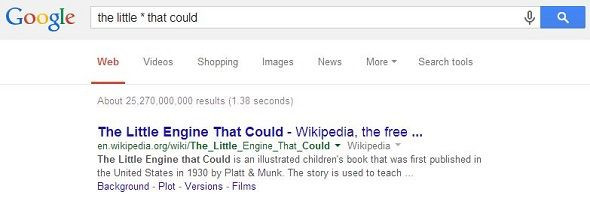
5. Tilde Search -- In case you don’t know what the tilde key is, it is this sign (~). When using this in Google it not only pulls up your results on whatever word or phrase you were searching but pulls up related content as well.
6. Avoid Particular Streets -- In Google Maps there is a feature that lets you avoid particular streets. You can simply adjust your route by dragging the directions line to a different street. Google will then adjust your directions and choose a better path that suits your needs.
7. Set Timers -- Type in “set timer for” followed by a number of minutes, or a specific hour and Google will comply with a beeping sound once the moment has arrived. Please just be sure your volume’s on.
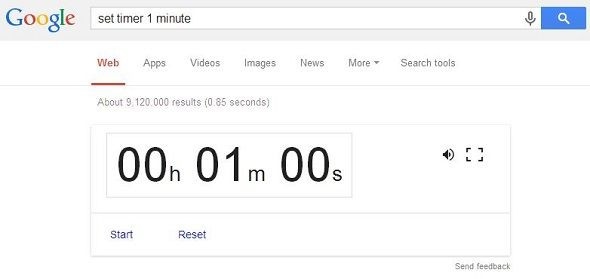
8. Flight Times -- Instead of trying to navigate through your airline’s website, which is typically filled with pop-ups, lagging and god knows what else! Just type in your flight number and get an easy look at all the flight information including: flight status, times, terminal, and gate.
9. Convert Units -- Don’t do the math, let Google do it for you! Type in the units you want to convert like “3 feet to meters” or vice versa and google will instantly give you an answer.
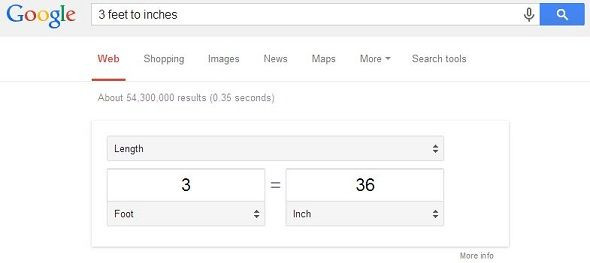
10. Translate -- As with converting units, Google can also easily toggle between languages. Simply type in “translate” along with the phrase and the language in question and you’ll get your answer.
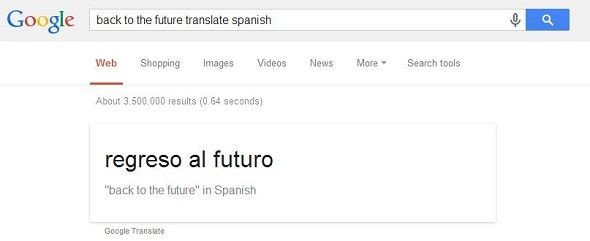
11. Global Timepiece -- Google responds especially well to questions. Ask “What time is it” in whatever city you’d like and instantly Google will give it to you.
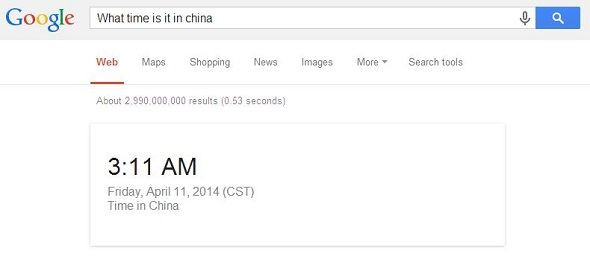
12. Find New Content -- Wanna be introduced to new artist, movies or books? Type in “sounds like” or “reminds me of” then a favorite of yours and you’ll get some new suggestions. This is a tricky one, sometimes it’ll work and sometimes you’ll just pull up info from the artist you typed in.
13. Track Packages -- This is great for skipping the middle man. Like searching for a flight just type in your tracking number and your link to your package should show up first.
14. Format -- Using different filetype extensions like .jpg, or .pdf will find images and all sorts of files for whatever you’re searching for.
15. Combine Modifiers Together -- There are all sorts of powerful things you can do when you combine these search tricks. For example: "site:eonline.com Beyonce 'performance' -- grammys." This is basically saying search for any news related to Beyonce performances on E! Online not related to the Grammys.
16. Get Definitions -- Use "define" in front of a search term to quickly bring up a word's definition.
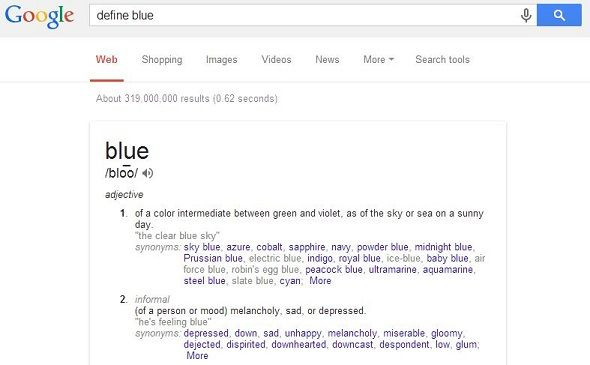
If you know any tips or hacks please feel free to share below in the comment section!
© 2025 Latin Times. All rights reserved. Do not reproduce without permission.





